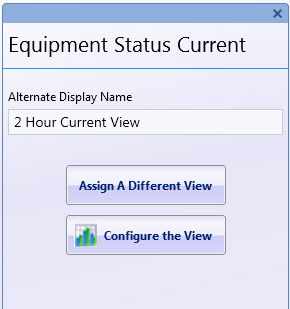|
|   |
Overview
When adding or modifying a screen, after pressing the Next button a new window will appear which is where the RTV screen will be designed.
The designer is structured with three areas. The left side panel has options for configuring the RTV screen, such as naming the screen and splitting the window to create additional windows. The right side panel provides some general information. The center panel is the actual RTV screen. The RTV screen starts off with one window. Additional windows can be created by selecting the window and pressing one of the Split buttons after the fist screen is created.
Each windows will have a button labeled Assign a View. Pressing the button will bring up a list of all of the possible views allowing view types to be assigned to the window. Click here for the view types. Once a view type has been assigned a second button will appear labeled Configure the View which will allow the view to be configured and the Assign a View button will be renamed to Assign a Different View. The Configure the View button will bring up a window with the options to configure the associated view.
Each window also contains a text box labeled Alternate Display Name which can optionally be filled out. If this is left blank then the View Type name will be used as the name. If it is filled out then the alternate name will be used rather than the View Type name.
On the left side panel of the designer the screen name can be modified if desired. Below the screen name there are two buttons , Split Vertically and Split Horizontally. Select the center panel then the two split button will become enabled allowing the creation of as many panels in any configuration by repeating the process of splitting the currently selected panel. The windows can be resized using the splitter bars between each window.
The position of the windows can be swapped by dragging a window by the title bar. In addition, the size of the windows can be changed by dragging the splitter bars between the windows.