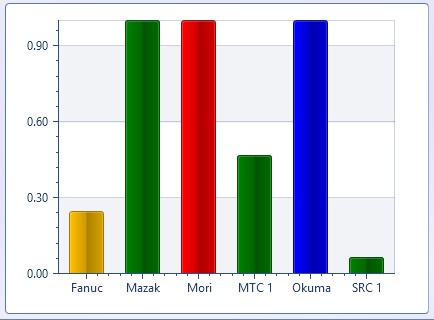|
|   |
Overview
The Current Equipment Status View displays not only the current status of each piece of equipment, but also the amount of time the equipment has been in the current status. Each bar represents a piece of equipment and the height of the bar represents the amount of time in the current status. The assigned colors will be used to identify the active status.
Configuration Options
The Equipment section is used to select the equipment that will be displayed in the View. The Include All Equipment check box can be used to automatically add new equipment to the customized RTV screen.
The Status section is used to select whether General or Specific Statuses will be displayed for each Status Type.
The Settings section:
- The Time Scale is used to determine the vertical scale of the chart in hours.
- The Font Size is used to set the font of the labels used on the View.
- The Legend is used to show or hide the legend.
All items have defaults allowing for the View to be displayed quickly and easily.
If the amount of time for the current status has exceeded the Time Scale that was selected the bar will be the full height of the chart within the view.