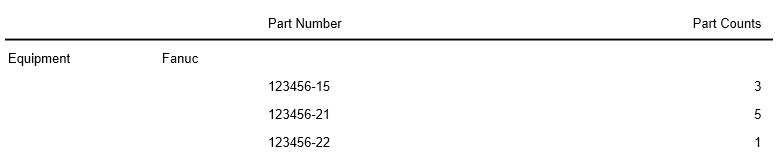|
|   |
Overview
The Part Count report displays the quantity of good parts for each part number for each piece of equipment for the date range selected.
A time frame and one or more pieces of equipment are required to generate the report. By default, Today is selected for the time frame. Once the equipment has been selected the Finish and Next buttons become available. At this point the report can be generated without specifying any additional information by pressing the Finish button.