|
|   |
Overview
The ability to modify data that has been previously collected is an administrative function allowing previously collected data to be adjusted in the event that the data was not collected appropriately. An example of this is if a machine stopped running but a user forgot to enter the downtime reason. This downtime can be adjusted from Unknown Downtime to the appropriate downtime code.
The Modify Collected Data interface can be accessed with appropriate permissions on the DataXchange tab. The Equipment of interest must be selected from the Equipment pick list and then the Date and Time of the data to be evaluated should be selected. Pressing the Get Data button will retrieve and display the collected data and the time line chart with the specific statuses will be displayed for reference purposes. It is possible to select multiple data points by using the standard windows multi selection option shortcut keys. You can use the Shift key on your keyboard to select a range of data or the Control key to select multiple data points. Note, once multiple data points have been selected it is only possible to delete the data.
The notes that are left by an operator can also be modified. Observing the current note field in the image below, notice that a note was left indicating that the machine was vibrating a bit more than normal. If something was not correct with that statement or needed to be modified, make the necessary corrections and click the Enter button when finished. A step by step can be found here.
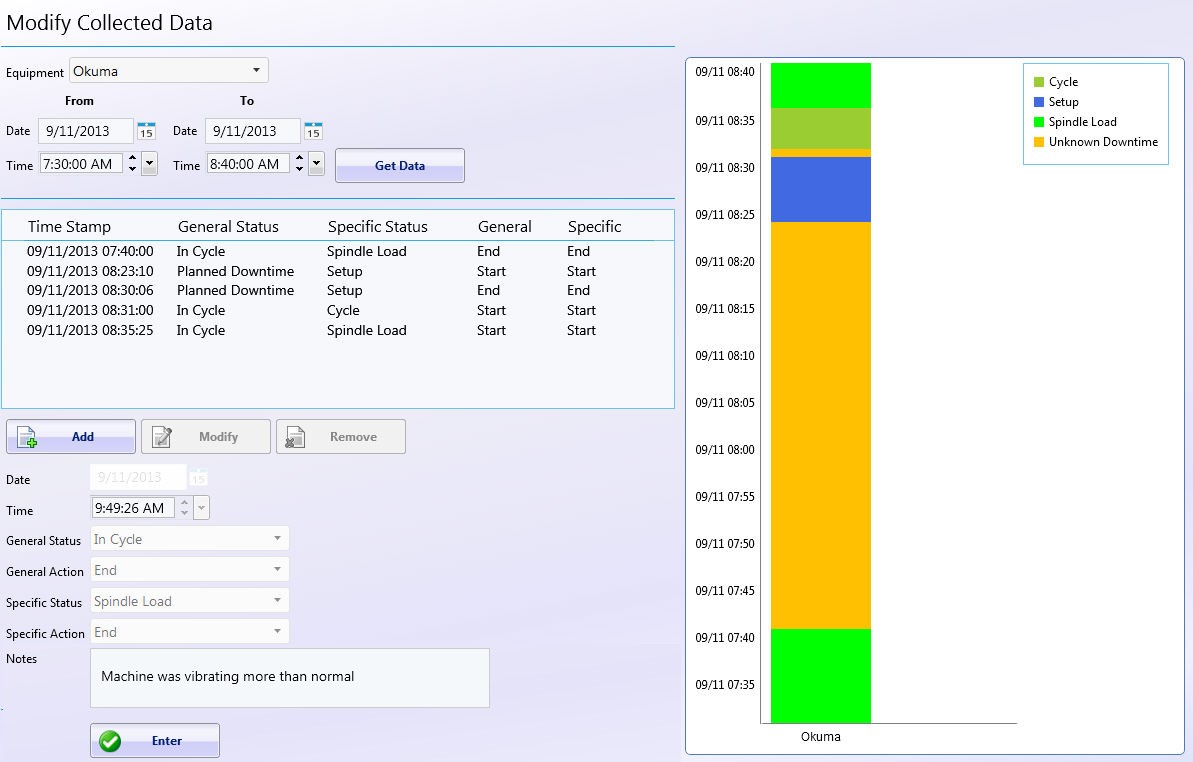
A new record can be added, an existing record can be modified, or an existing record can be removed. All modifications make through this screen are recorded and can be viewing using the Modified Data Collection Report which is available on the reporting tab.
In this example the setup start record has been modified to start 5 minutes after the machine ended its cycle.
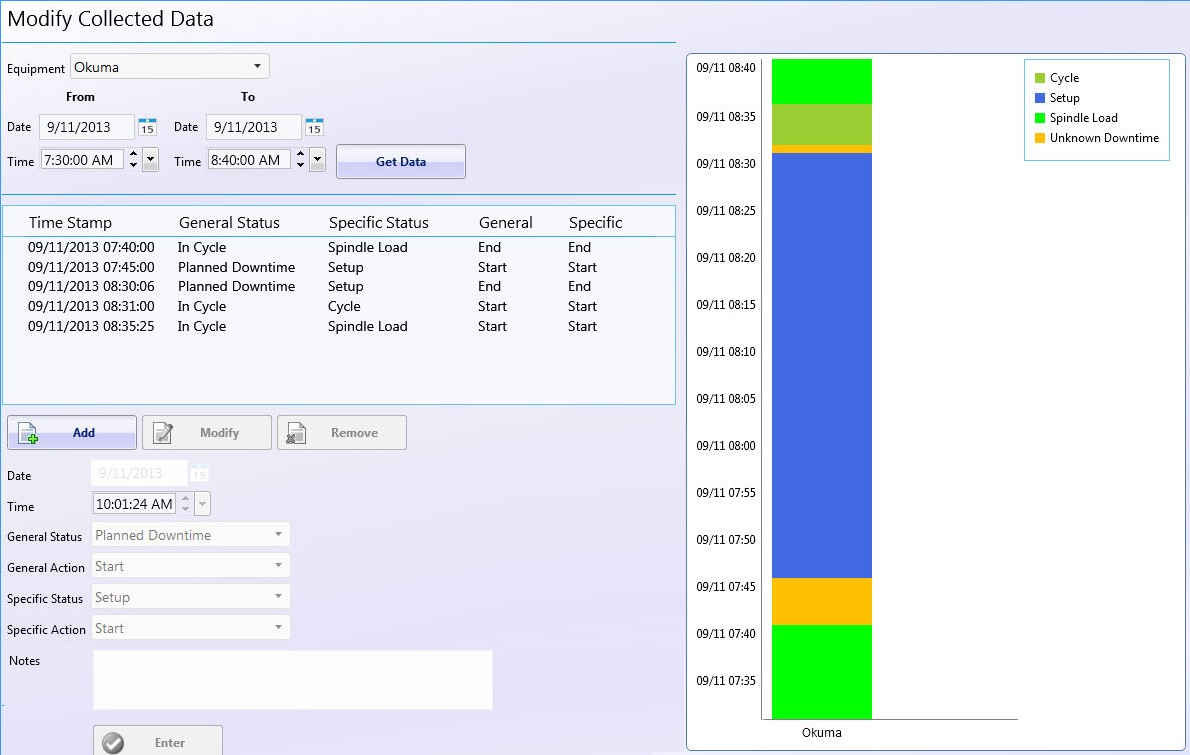
For all downtimes both the General Status and Specific Status should always start and end within the same record, meaning that both should be set to Start or both should be set to End. Cycle records can have a Specific Status that ends while the General Status is still active. This typically only happens if multiple Specific status are active. For example, if no Specific statuses are active then the General status should not be active. If at least one Specific status is active then the General status should also be active. Multiple downtimes cannot be active at the same time which is why the General and Specific status should always start and end within the same record. Unknown Downtime reflects no data and In order to modify we need to ‘override’ this downtime by adding data. This can be accomplished by adding a new downtime or modifying an existing downtime to overwrite the unknown period of time.