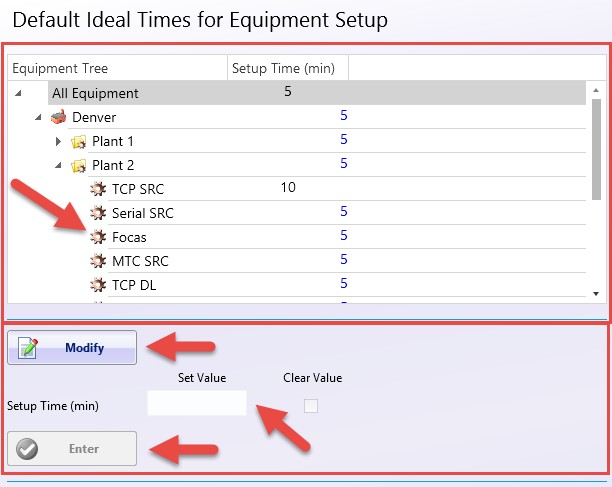|
|   |
Overview
The Equipment Defaults form on the Manage tab is used to define a default ideal setup time for each machine. Ideal Times, sometimes referred to as Standard Times, is the planned amount of time to do something. In this case DataXchange uses Ideal Setup Times to predefine how long a default average setup should take for the associated machine.
Why have defaults? There are a few advantages to having a default setup time at the equipment level. First of all, if specific values have not been assigned for a machine / part combination the default can automatically flow through to give a starting value to work with. This allows DataXchange to generate charts, reports, and notifications if actual times have exceeded the ideal time.
The user interface for Default Ideal Times has been configured in an easy to use layout. Each piece of Equipment will have a default ideal setup times entered in minutes. The main view cascades from the top of the ‘plant – group – equipment' hierarchy down.
The use of default ideal setup times is optional. Ideal setup times can defined on the Ideal Times form on an Equipment / Part Number basis as well.
Screen Layout
The Default Ideal Times for Equipment Setup screen is broken down into two main parts. The area in which you select the equipment you'd like to add or modify the Default Ideal Time for, and the space where you actually enter the time. See the image below for more details.
Blue Values that are offset over to the right are inherited from a parent value. In this case, the blue values can be changed by modifying the All Equipment at the top of the Equipment Tree, or at any node above the blue value.
Use the Set Value to enter the setup time in minutes for the associated equipment.
Use the Clear Value option to clear any Default Ideal Times that were set.
Entering Default Ideal Times for Equipment
Find the equipment that you would like to add an Ideal Time to and click it. After the equipment is highlighted, click the Modify button. Set the value for the Ideal Time for Equipment Setup in minutes and click the Enter button. You can then move on to the next machine that you would like to set the next Ideal Time for.