|
|   |
Overview
The filter panel is used to enter the information such as the time frame and the equipment to generate the desired chart. The filter options may vary based on the chart generated.
The panel can be expanded or retracted by using the Filter button in the ribbon bar or by the Filter label on the bottom bar. The panel can be floating over the screen below it or it can be pinned and push the screen below it up. The pin icon in the upper right corner of the filter panel can be pressed to pin or unpin the panel.
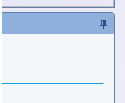
Quick Select
The Quick Select allows the Start Date / Time and the Stop Date / Time to be set quickly based on common time frames such as This Hour, Last Hour, Today, and Yesterday.
The Filter Grouping controls the layout in the selection tree. If User or Company Groups have been created the equipment can be displayed by either of these group types or just by Equipment.