|
|   |
Overview
Scrap Reason Group Assignments allow scrap reason groups to be assigned to equipment. These assignments are used in conjunction with the ODI screen to filter the list of possible scrap reasons.
The functionality can be accessed from the Manage tab and selecting Part Counts and then Scrap Reason Group Assignments.
All of the equipment will be shown on the left, and all of the scrap reason groups will be shown on the right. Scrap Reason Groups must first be created for anything to show on the right side.
When a row is highlighting on the left all of the currently assigned groups will be shown on the right with the round check icon ![]() . The green check icon
. The green check icon ![]() identifies what the new assignment will be after hitting the Assign button. The new assignments will be based on the check box selection along with the Selection Type setting.
identifies what the new assignment will be after hitting the Assign button. The new assignments will be based on the check box selection along with the Selection Type setting.
New Selection Only will clear all existing assignments and apply the currently selected check boxes as the new selections.
Existing and New Selection will retain all of the existing assignments an apply the currently selected check boxes to the existing assignments.
Groups can be assigned or unassigned to multiple pieces of equipment at once by selecting the check boxes of the equipment on the left and the associated scrap reason groups on the right.
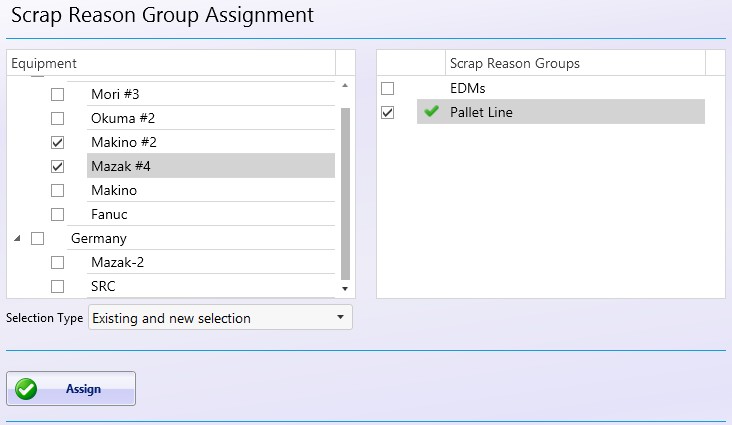
If none of the scrap reason groups have been assigned to a piece of equipment then the equipment will display all of the scrap reasons.