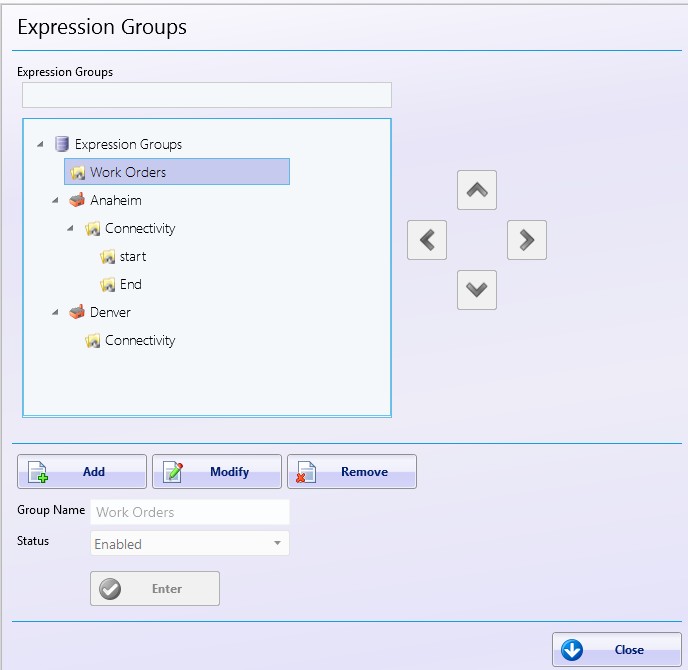|
|   |
Overview
The Expression Groups form is designed to allow Expressions to be structured in a hierarchy allowing the expressions to be organized. An unlimited amount of Expression Groups can be created and groups can be created within other groups.
Expression Groups can be found on the DataXchange Tab in the expression drop down.
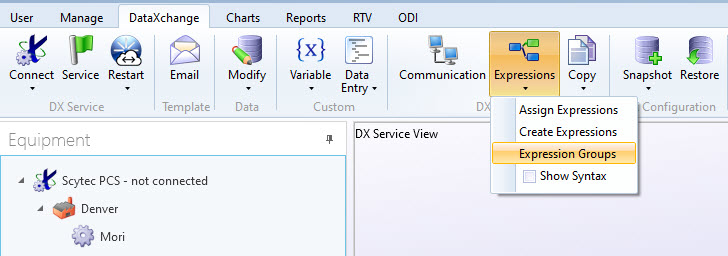
The top node of the expression group tree will be 'Expression Groups' and plants will be in the hierarchy. Expression Groups can be created off the root or under a Plant, and these Expression groups can have child groups.
Expressions Groups can be created by highlighting the top node (expression Groups), Plants, or existing groups that you wish to associate your new group with. After this is highlighted select the Add button in the form, and enter a group name. Select Enter and the new group will appear in the window above.
Expression Groups can be moved within the tree by highlighting a group and using the Modify button. Once selected the arrow buttons on the right will allow for moving the expression groups within the hierarchy.
Highlighting an existing expression group and selecting the Remove button will delete the group.