|
|   |
How to add a plant to a user
Do to Resource Security, unless you are logged in as the primary administrator you will not be able to see any newly created plants unless they have been assigned to the group your user is in. If you do not have sufficient privileges you will need to contact your DataXchange administrator.
Below is a list of instructions on how to add a plant to a specific group of users.
Prerequisites:
- A user Account
- Account permissions to access Manage --> Security
Once the plant has been added added and you do not see it in the list of plants navigate to Manage - Resources
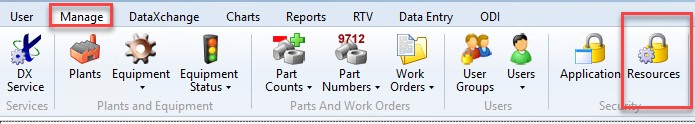
Then you need to add that plant to the group your user is currently in. For example, if your user is part of the Administration group you will need to modify that group.
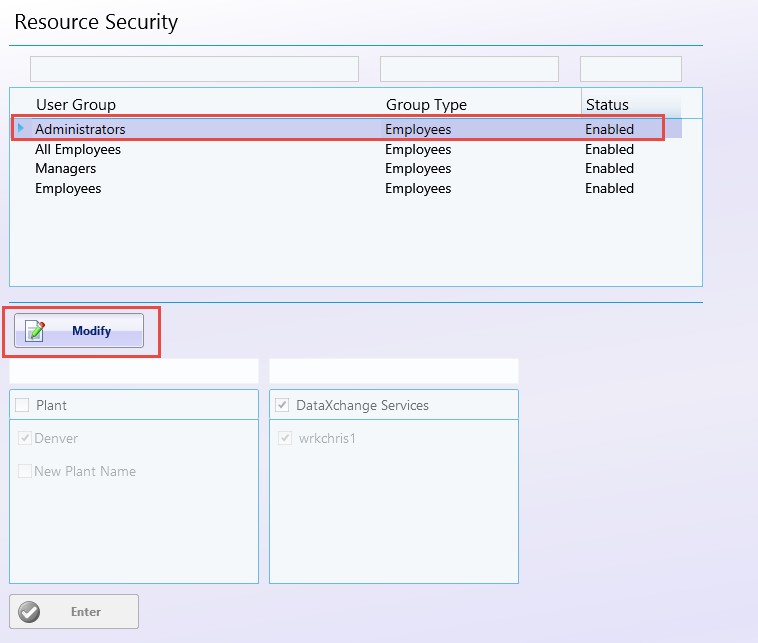
Now simply add the New Plant to your users group.
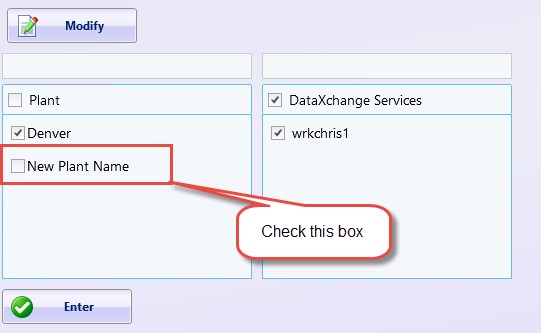
The plant should now show up under Manage - Plant screen while logged in as your user.